Transform any text into an Artistic QR Code
How To
Type your desired text
Select one animated or static background image for your QR Code. Preferred formats: webp or gif
Optional: customize the scale and border
If everything is OK, click on the button Generate QR Code
Download, Scan or Share the QR Code Try It

What is an Artistic QR Code?
One Artistic QR Code combines one QR Code and one image to be used as background. This image could be static or animated.
This combination turns your final QR code static or animated, getting more attention, curiosity and engagement from your audience.
You can add information like web links, email addresses, messages or any type of free text as part of your Artistic QR Code.
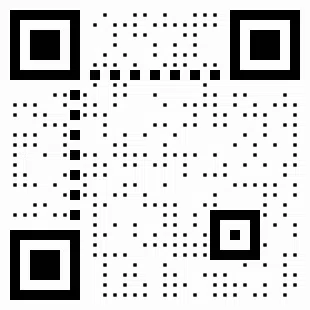
Artistic QR Code provides the following features
Creative and easy-to-scan
Bring an amazing scanning experience to the audience
Type your URL or other supported text content
Transform any URL or text into an Artistic QR Code
Pick one background Image (Static or Animated)
Choose one already available background Image
Upload your own and preferred Background Image
Upload or Drag And Drop one Static or Animated Image
QR Code Download
Download your QR Code in WEBP format
Best Practices
Follow some best practices to choose one background image
Preferred Dimension (pixels)
450px x 450px
Size
small images - less than 100 kb
Shape
Squared Images
Animated Images
Use GIF or WEBP formats
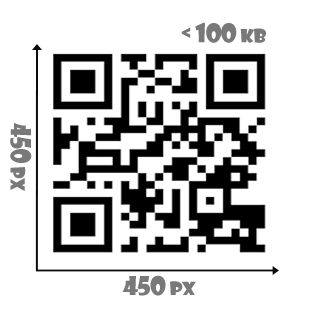
More Info
QR codes were developed in the 1990s to provide more information than a regular barcode. They were created by Denso Wave, a Toyota affiliate, to monitor the production of vehicles. In contrast to barcodes, which need a beam of light to bounce off the parallel lines, QR codes may be scanned digitally by devices like smartphones.
History of QR Code ...Create your own QR Code
Available QR Code generators (more is coming)