Transform any vCard into a QR Code
With our engine it is possible to transform one virtual contact file or virtual business card into a QR Code:
Type your desired vCard information on the left.
Customize the QR Code appearence: color, size, add logo, etc.
On the right, click to generate the QR Code.
Download or Scan the QR Code. Try It
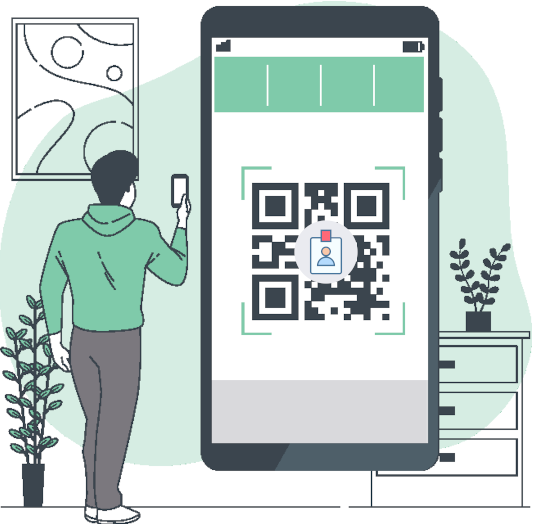
What is a vCard?
A vCard, also known as a virtual contact file or virtual business card, is a standard file format for electronic business cards. These digital business cards can be attached to emails, sent via the World Wide Web, Multimedia Messaging Service (MMS), QR codes, or instant messaging.
A vCard contains essential information about a person, including their name, address, phone number, URLs, and more. It is a convenient way to exchange contact details electronically!

QR Code provides the following features
High Capacity Encoding of Data
QR Code is capable of handling several dozen to several hundred times more information.
Small Printout Size
QR Code is capable of encoding the same amount of data in approximately one-tenth the space of a traditional barcode.
Kanji and Kana Capability
As a symbology developed in Japan, QR Code is capable of encoding JIS Level 1 and Level 2 kanji character sets.
Dirt and Damage Resistant
QR Code has error correction capability. Data can be restored even if the symbol is partially dirty or damaged.
Readable from any direction in 360
QR Code is capable of 360 degrees (omnidirectional), high-speed reading. QR Code accomplishes this task through position detection patterns located at the three corners of the symbol.
Structured Appending Feature
QR Codes can be divided into multiple data areas.
Types of QR Code
Short descrition of each one.
QR Code Model 1 and 2
Model 1 is the original QR Code, a code capable of coding 1,167 numerals.
Model 2 was created by improving Model 1, so that this code can be read smoothly if it is distorted in some way.
Micro QR code
Only one orientation pattern is required for this code,
making it possible to print it in smaller space than before.
rMQR Code
Code addresses the need to print in narrow spaces
where conventional QR Code could not be printed.
SQRC
That has a reading restricting function.
Can be used to store private information.
Frame QR
IS a QR Code with "canvas area" that can be flexibly used.
Since letters and images can be inserted inside the canvas area.

More Info
QR codes were developed in the 1990s to provide more information than a regular barcode. They were created by Denso Wave, a Toyota affiliate, to monitor the production of vehicles. In contrast to barcodes, which need a beam of light to bounce off the parallel lines , QR codes may be scanned digitally by devices like smartphones.
History of QR Code ...Create your own QR Code
Available QR Code generators (more is coming)